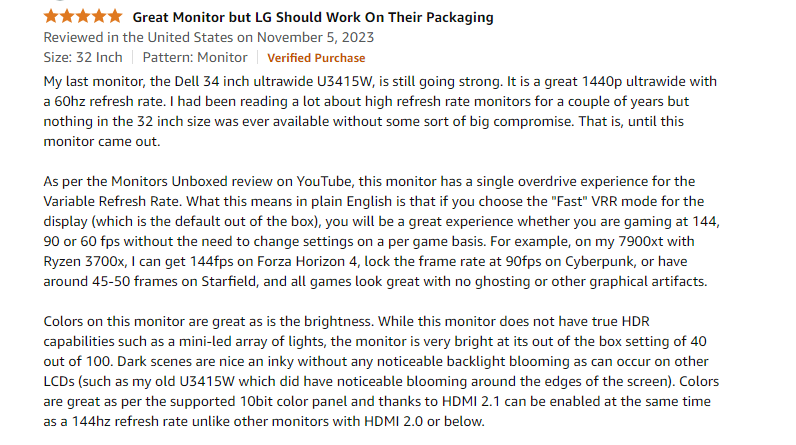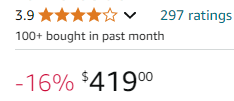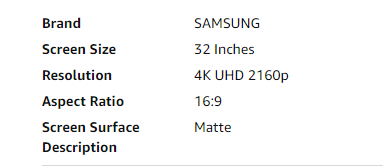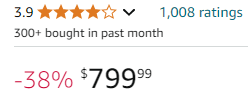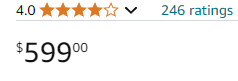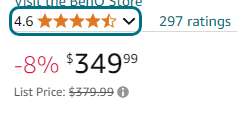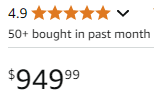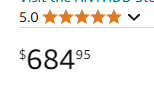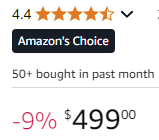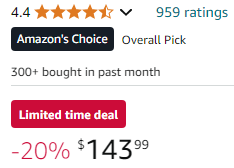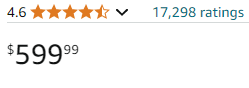By Michael Johnson
Lead Developer | Entertainment & Education
As gaming monitors technology continues to evolve, selecting the right monitor for your PlayStation 5 (PS5) becomes crucial. To fully enjoy the stunning visuals and fast-paced action of your games, you’ll need a monitor that aligns with PS5’s capabilities. In this guide, I’ll cover the key features you should consider when choosing the best gaming monitors for PS5 in 2024.
As we approach the end of 2024, choosing the best gaming monitor for your PS5 is more crucial than ever. Whether you’re targeting crystal-clear 4K visuals, fluid 120Hz refresh rates, or dynamic HDR support, selecting the right monitor can elevate your gaming to a whole new level. In this guide, we explore the top 10 gaming monitors that meet these key PS5 gaming standards, helping you make a well-informed purchase for an exceptional gaming experience.
Resolution: Go Big or Go Home
4K (3840×2160)
The PS5 supports gaming at 4K resolution, which delivers a sharp, vibrant visual experience. A 4K monitor enhances your gaming immersion by providing detailed images, allowing you to experience the rich environments and textures in your games. Whether you’re navigating the open world of Horizon Forbidden West or battling it out in Call of Duty: Modern Warfare II, 4K is the gold standard.
1080p (Full HD)
If you prioritize high refresh rates over visual fidelity, a Full HD (1080p) monitor may be sufficient. Although not as detailed as 4K, these monitors often come with higher refresh rates, which is perfect for competitive gaming. They allow for smoother gameplay in fast-paced genres like racing or fighting games.
Refresh Rate: A Key for Fluid Gameplay
120Hz or Higher
The PS5 is capable of outputting up to 120 frames per second (FPS) in some games. For this, you’ll need a monitor with at least a 120Hz refresh rate. This is crucial for competitive gaming, where smoother visuals and faster response times can make the difference between victory and defeat. High-refresh-rate monitors also reduce motion blur, making them ideal for games like Gran Turismo 7 or FIFA 23.

Response Time: Speed Matters
1ms Response Time
In action-packed games, where every millisecond counts, a monitor with a 1ms response time is a must. Faster response times reduce ghosting and blurring, ensuring clear visuals even in fast-moving scenes. If you play first-person shooters like Call of Duty or fighting games like Mortal Kombat 1, this is non-negotiable.
HDR Support: Better Contrast and Color
HDR10 or Dolby Vision
High Dynamic Range (HDR) is a feature that enhances the color range and contrast of your monitor. HDR10 or Dolby Vision support on your gaming monitor means that you’ll experience more vibrant colors, deeper blacks, and brighter highlights. This creates a more realistic and visually appealing gaming environment, which is particularly noticeable in games like The Last of Us Part II or Ratchet & Clank: Rift Apart.
VRR (Variable Refresh Rate): Smoother Gameplay
VRR Support
A monitor with VRR ensures that the refresh rate adapts to the frame rate of your game, eliminating screen tearing and stuttering. This creates a smooth, seamless gaming experience, making VRR-enabled monitors essential for PS5 gaming. Look for models with either G-Sync or FreeSync, as these technologies ensure frame synchronization between the PS5 and the monitor.
Panel Type: IPS, VA, or OLED?
IPS (In-Plane Switching)
For wide viewing angles and accurate color reproduction, an IPS panel is your best bet. It’s ideal for games with rich visuals and expansive open worlds, such as Assassin’s Creed Valhalla.
VA (Vertical Alignment)
VA panels offer excellent contrast, making them perfect for darker scenes. While they may not have the fastest response times, they’re great for cinematic games like God of War Ragnarok.
OLED
OLED panels offer the best contrast ratios, with true blacks and vibrant colors. However, they can be more expensive. OLED is the ultimate choice for gamers who want unparalleled image quality, though it’s important to be mindful of potential burn-in over time.

HDMI 2.1: The New Standard
HDMI 2.1 Support
For gaming at 4K resolution with 120Hz refresh rate, HDMI 2.1 is essential. This next-gen connectivity standard ensures that you get the most out of your PS5’s performance. Monitors with HDMI 2.1 also allow for higher bandwidth, enabling additional features like VRR and Auto Low Latency Mode (ALLM).
Screen Size: What’s Ideal for You?
27-32 Inches
A 27-32 inch monitor is ideal for gamers who play close to their screens, offering a balance between immersive gaming and practical desk space. It’s great for both casual gaming and competitive play.
32 Inches or Larger
If you prefer to game from a distance, a 32-inch or larger screen provides a more cinematic experience, especially for RPGs and adventure games. Pairing it with a curved display can further enhance the immersion.
Additional Features to Look For
- G-Sync or FreeSync: For preventing screen tearing and improving game fluidity.
- Game Mode: Reduces input lag, ensuring faster reaction times in competitive games.
- Multiple Ports: HDMI 2.1 ports allow for multiple device connections, while USB ports enable quick charging and accessory connections.
- Brightness (400 nits or more): Higher brightness levels are key for effective HDR, allowing you to see more detail in both light and dark scenes.
Price vs. Performance
While it’s easy to get swept up by the high-end specs, balance your budget with the monitor’s performance. Sometimes, investing in a slightly lower-tier product still gets you top-quality gaming features without breaking the bank.
Final Thoughts
Investing in the right gaming monitor for your PS5 will significantly enhance your gaming experience. Prioritize features like 4K resolution, high refresh rates, HDR, and HDMI 2.1 for the best results. By choosing a monitor that aligns with your specific gaming needs, you’ll enjoy smoother gameplay, sharper visuals, and an overall better gaming experience.
For more detailed information on gaming monitors for PS5,
Michael Johnson
Lead Developer | Entertainment & Education
With years of experience in gaming tech and entertainment, Michael Johnson is passionate about helping gamers achieve the best experience possible. He reviews the latest tech, focusing on gaming hardware, to ensure you get the best performance for your setup.
1)LG 27″ UltraGear 4K UHD (3840×2160) Gaming Monitor, 144Hz, 1ms, VESA DisplayHDR 400, G-SYNC and AMD FreeSync Premium, HDMI 2.1, DisplayPort, 4-Pole HP Out DTS HP:X, Tilt/Height/Pivot Stand, Black
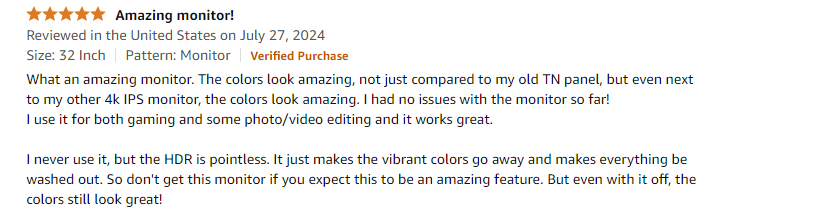
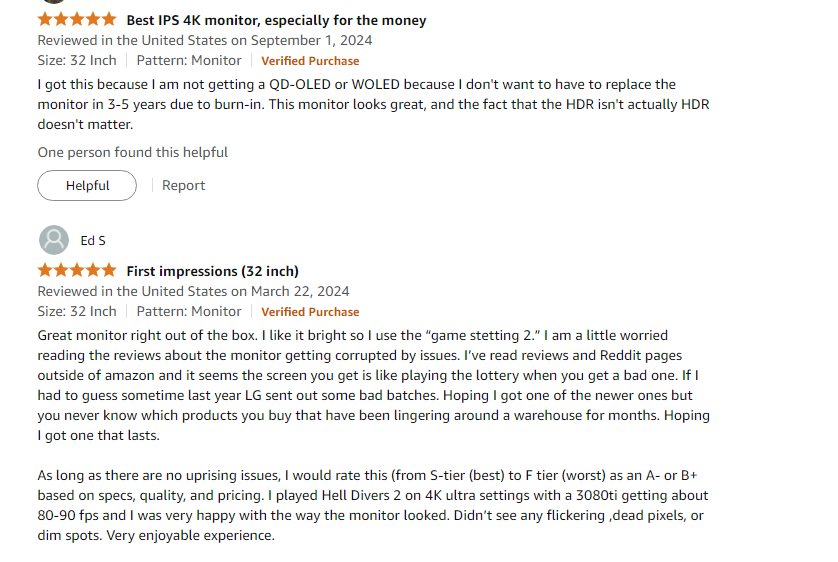
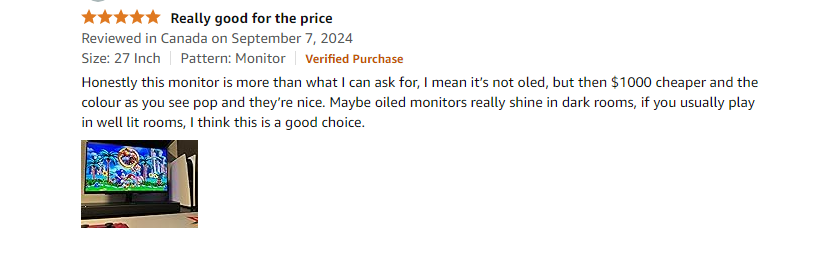
2)SAMSUNG 32″ Odyssey Neo G8 4K UHD 240Hz 1ms G-Sync 1000R Curved Gaming Monitor, Quantum HDR2000, AMD FreeSync Premium Pro, Matte Display, Ultrawide Game View, DisplayPort, Black & White, 2022
About this item
REALITY-BENDING IMMERSION: Mirroring the arc of the human eye, the 1000R curvature brings gaming worlds to reality, surrounding players for deeper immersion and more satisfying gameplay
WORLD CLASS PERFORMANCE: One misstep can be the difference between victory and defeat; Top the leaderboard with the world’s first 4K gaming monitor with a 240Hz refresh rate, along with 1ms(GTG) response time and AMD FreeSync
QUANTUM MATRIX TECHNOLOGY: An unrivaled visual experience; Revolutionary Quantum Matrix Technology with Quantum Mini LEDs creates controlled brightness and perfect contrast for refined definition
SEE BEYOND W/ HDR2000: From gloomy shadows to sun-scorched scenes, 2,000 nit peak brightness and 1,000,000:1 contrast ratio enable enhanced color expression and depth
UHD RESOLUTION & 240Hz REFRESH RATE: With the fastest 240Hz refresh rate & 1 ms(GTG) Response Rate among 4K gaming monitors, the G85NB was awarded Best of Innovation at CES 2022 and continues to push the limits of monitor possibilities, delivering speed, immersion and depth
AMD FREESYNC PREMIUM PRO: Support of Adaptive-Sync with AMD Radeon graphics cards and NVIDIA GeForce graphics cards keeps the GPU and panel synced up to eliminate choppiness, screen-lag, and image tears
MATTE DISPLAY: Focus only on what matters; The distraction-free matte screen absorbs, not reflects, artificial and natural light, keeping you laser-focused during the toughest battles and hardest levels
Mounting Type:Wall Mount (Size mm) 100 x 100.Aspect Ratio 16:9
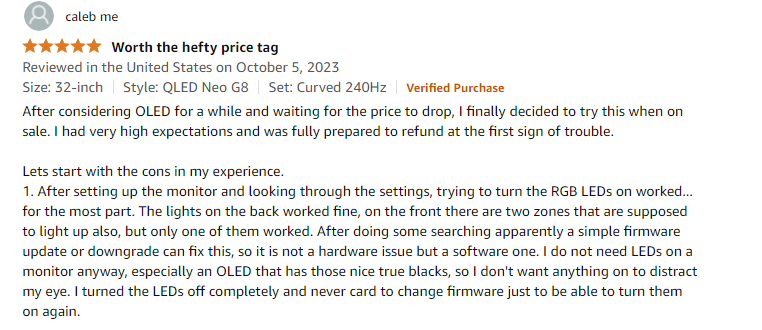
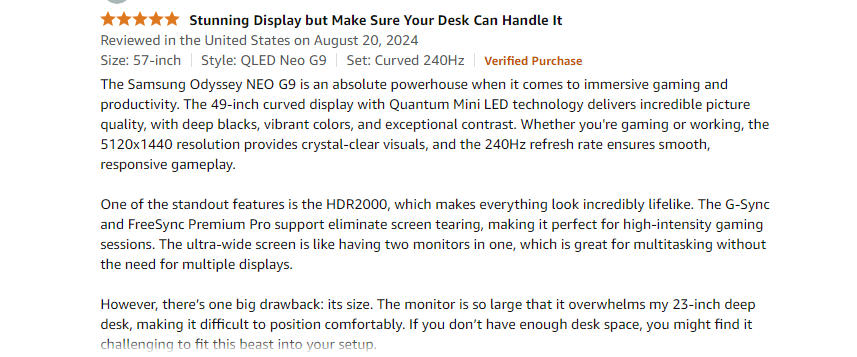
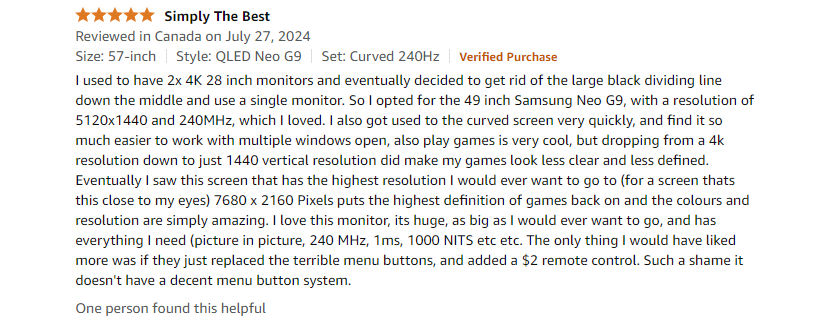
3)Acer Predator XB323QK NVbmiiphuzx 31.5″ UHD (3840 x 2160) Agile-Splendor IPS Gaming Monitor | G-SYNC Compatible | Up to 0.5ms | 144Hz | DCI-P3 90% | 1-USB Type-C, 1-Display Port 1.4 & 2-HDMI 2.1 Ports
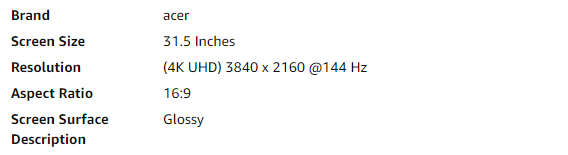
About this item
31.5″ UHD (3840 x 2160) Widescreen Agile-Splendor IPS Gaming Monitor | NVIDIA G-SYNC Compatible
Refresh Rate: 144Hz | Response Time: Up to 0.5ms (G to G) | VESA Certified DisplayHDR 400 | Pixel Pitch: 0.181mm | Color Gamut: DCI-P3 90% | Color Accuracy: Delta E<1
Zero-Frame Design | 2 Speakers, 4 Watts per Speaker | TUV/Eyesafe Certification
Ergonomic Tilt: -5° to 25° | Height Adjustment Range: 5.12″ | Swivel: +/- 30°
Ports: 1 x USB 3.1 (Type-C) port (Gen 1 up to 5 Gbps) supporting data, power (65W) and DisplayPort over USB-C, 1 x Display Port 1.4, 2 x HDMI 2.1 & 4 x USB 3.0 Ports (Display Port, HDMI & USB Cable Included)
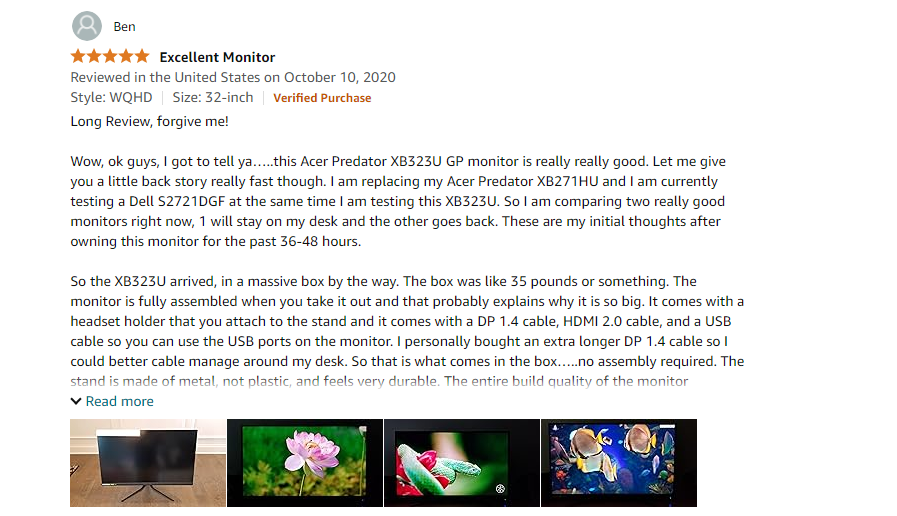
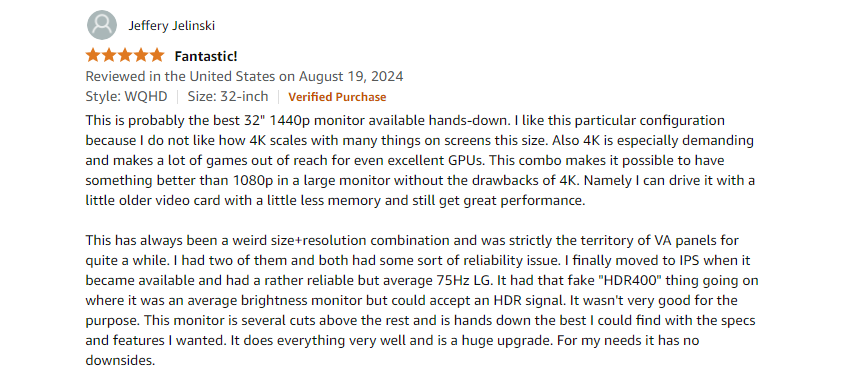
4)ASUS TUF Gaming 28” 4K 144HZ DSC HDMI 2.1, Monitor (VG28UQL1A) – UHD (3840 x 2160), Fast IPS, 1ms, Extreme Low Motion Blur Sync, G-SYNC Compatible, FreeSync Premium, Eye Care, DCI-P3 90%,BLACK
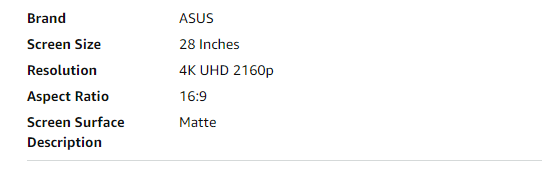
About this item
28-inch UHD (3840 x 2160) Fast IPS gaming monitor with 144 Hz refresh rate and 1 ms (GTG) response time, designed for professional gamers
HDMI 2.1 supports native 4K 120 Hz gaming without chroma subsampling (4:4:4) on PlayStation 5 and Xbox Series X
ASUS Extreme Low Motion Blur Sync (ELMB Sync) technology enables ELMB and variable-refresh-rate technologies to work simultaneously to eliminate ghosting and tearing for sharp gaming visuals with high frame rates
NVIDIA G-SYNC Compatible, AMD FreeSync Premium, and exclusive Variable Overdrive technology ensure seamless, tear-free gaming
High dynamic range (HDR) technology with DisplayHDR 400 compliance and 90% DCI-P3 professional color gamut provide amazing color performance
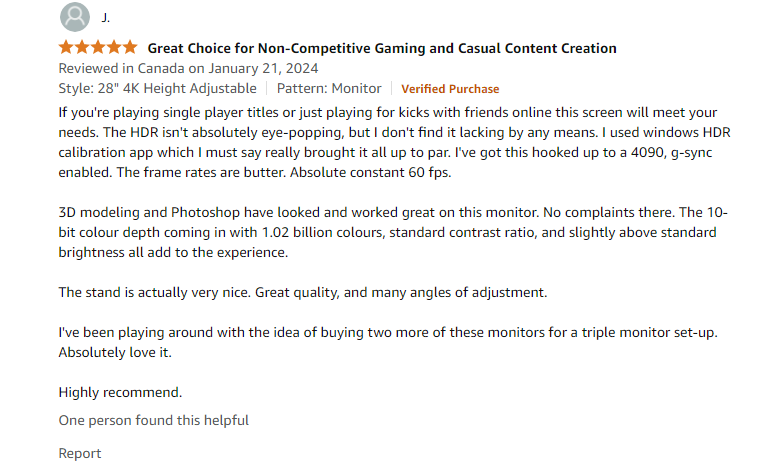
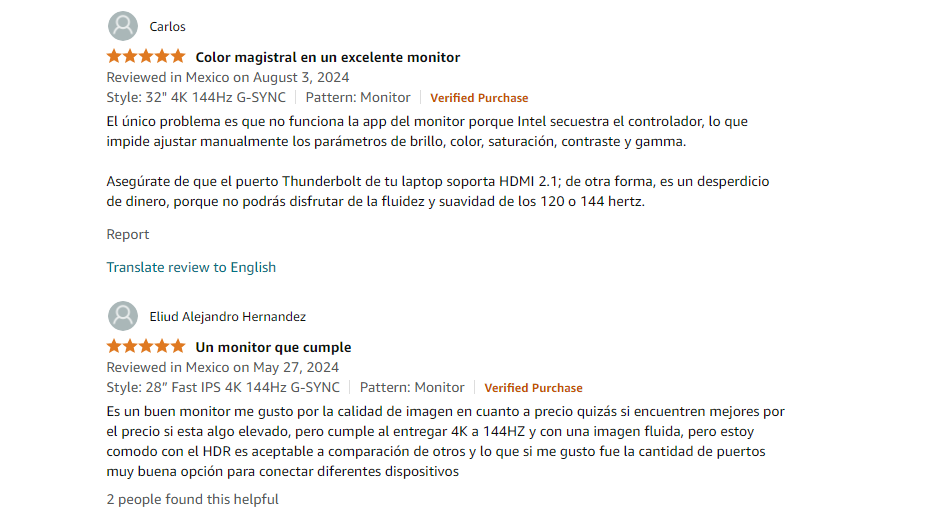
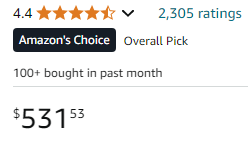
5)BenQ GW3290QT Productivity Monitor 32″ 1440p | IPS| Eye-Care Tech | 99% sRGB | Brightness Intelligence | Noise-Cancelling Mic & Speakers | Ergonomic | USB-C (65W) | USB Hub
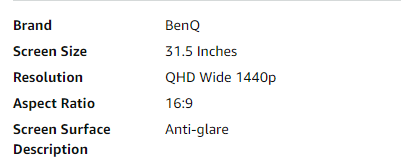
About this item
- USB-C CONNECTIVITY: one cable delivers fast audio, video, and 65W quick charging for laptop and peripherals
- NOISE FILTER SPEAKERS & NOISE CANCELLATION MICROPHONE: built-in mic & speakers filter ambient sound and bring out important vocal cues for clear audio
- ERGONOMICS W/ HEIGHT ADJUSTMENT: allow easy customization for flexible working and create seamless multi-monitor setups with daisy chain
- CHIC ID W/ OPTIONAL BASE COVER: optional base cover with special built-in functions for organizing cables, stationery, and personal decorations
- INTEGRATED VERSATILE IO PORTS: thoughtfully-placed connection ports including HDMI, DisplayPort, USB-A and USB-C heighten convenience
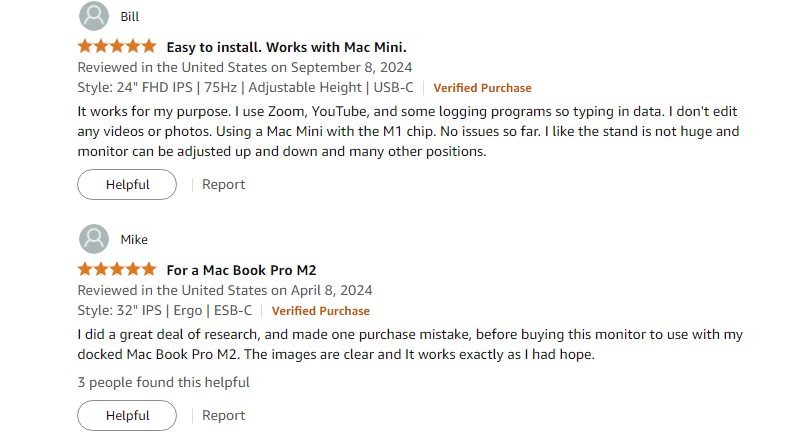

6)MSI MPG 321URX QD-OLED, 32″ 4K UHD Quantum Dot OLED Gaming Monitor, 3840 x 2160, 0.03ms, 240Hz, True Black HDR 400, 90W USB Type C, HDMI, DP Port
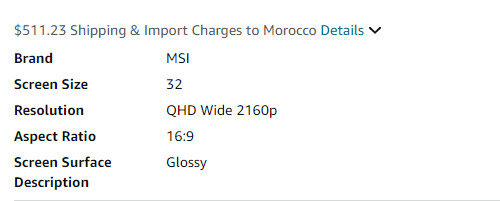
About this item
- 31.5″ UHD (3840 x 2160) QD-OLED panel
- High 240Hz refresh rate, ultra-low 0.03ms GtG response time
- 1.07 billion colours (10-bit) with incredible gamut (DCI-P3 99%) & accuracy (ΔE ≤2)
- VESA DisplayHDR True Black 400 certified
- OLED Care 2.0 & MSI Gaming Intelligence AI
- KVM supported with PiP/PbP & Console Mode
- 4-Way adjustable stand & Mystic Light
- HDMI 2.1, DP 1.4a & USB Type-C display ports
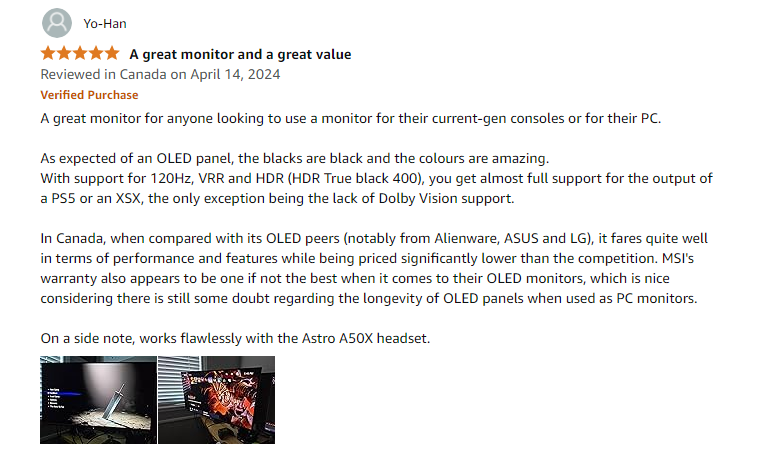
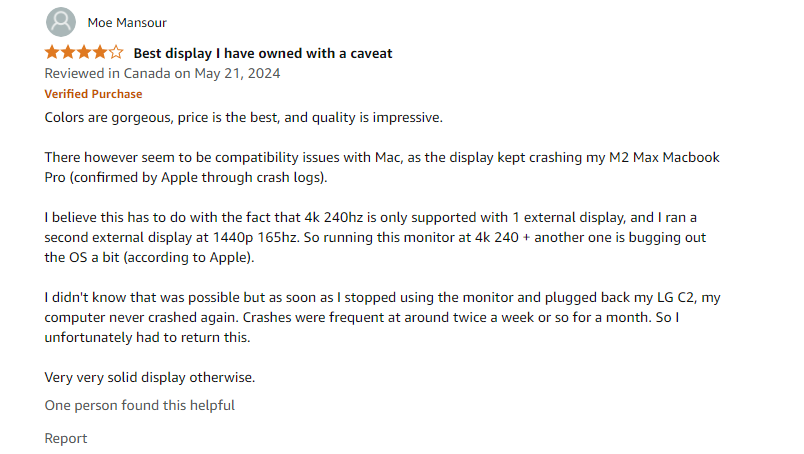

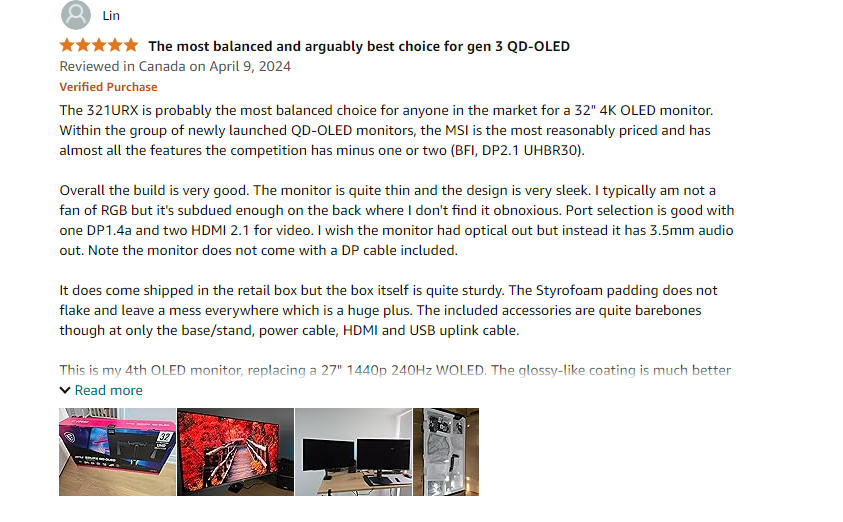
7)U3223QE UltraSharp Dell 32 Inch Monitor 4K UHD WLED LCD – 16:9 Dell Monitor 32″ with Power Cord + USB A-C Cable + USB C-C Cable + DisplayPort Cable + Microfiber Cloth Included
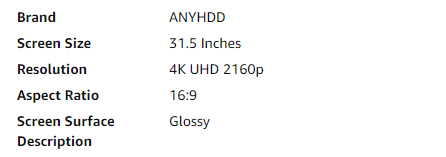
About this item
- 16:9 Widescreen Display: Best for watching movies, playing video games at home, and handling office tasks on computers. Our dell monitors with USB C feature an anti-glare, 3H hard coating for reduced reflections and enhanced durability
- Stunning 4K UHD Clarity: Experience the expansive desktop space and detailed visuals provided by over 8 million pixels. This 4K dell ultrawide monitor with UHD resolution allows for precise and vivid image quality, making it ideal for both professional and entertainment purposes
- Vibrant and Bright Visuals: With a brightness level of 400 Nits, this computer monitor dell with 60Hz delivers crisp content and energetic hues. Enjoy true-to-life colors and exceptional clarity, enhancing your viewing experience whether you’re gaming, watching movies, or working
- Fast Response Time: Our dell usb c monitor has a 5 ms GTG (Gray to Gray) response time ensuring smooth and fluid visuals, making it excellent for high-speed action scenes in movies, fast-paced sports, and competitive gaming. Say goodbye to motion blur and ghosting effects
- Package Includes: Dell Ultrasharp U3223QE Monitor with a Power Cord, 1x USB A to C Cable, 1x USB C to C Cable, 1x Display Port Cable + 1x ANYHDD Microfiber Cloth for keeping your screen clean
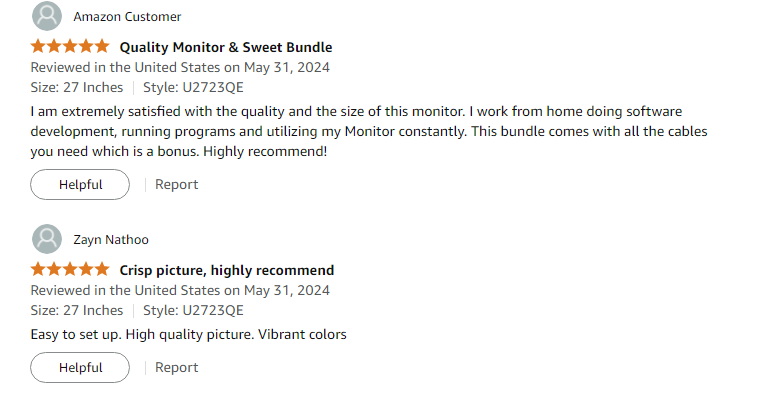
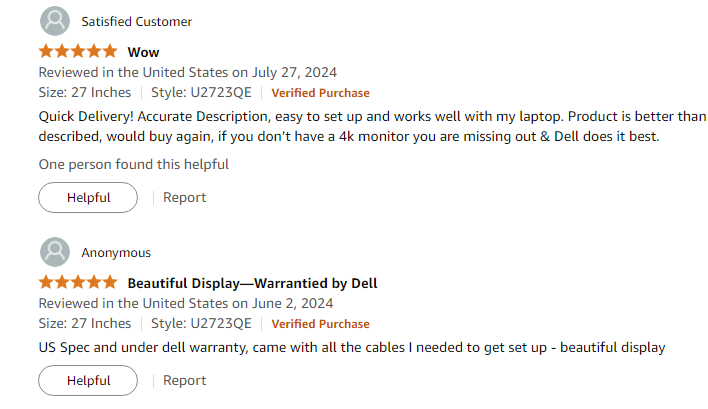
8)ASUS ROG Swift 27” 4K Gaming Monitor (PG27UQR) – UHD (3840 x2160), Fast IPS, 160Hz (Above 144Hz), 1ms, FreeSync Premium Pro, Variable Overdrive, DisplayPort, HDMI, DisplayHDR 600, 96% DCI-P3,BLACK
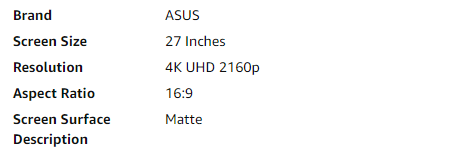
About this item
- 27 inch 4K UHD (3840 x 2160) monitor with ultrafast 160Hz (native) refresh rate designed for professional gamers and immersive gameplay
- Fast IPS technology enables a 1ms response time (GTG) for sharp gaming visuals with high frame rates.
- FreeSync Premium Pro technology delivering a seamless, tear-free gaming experience
- High dynamic range (HDR) technology with DisplayHDR 600 compliance combined with DCI-P3 color gamut ensures exceptional contrast and color performance
- 3-month Adobe Creative Cloud Subscription: Receive complimentary access with the purchase of this product (valid from 9/15/2021 to 8/31/2024)
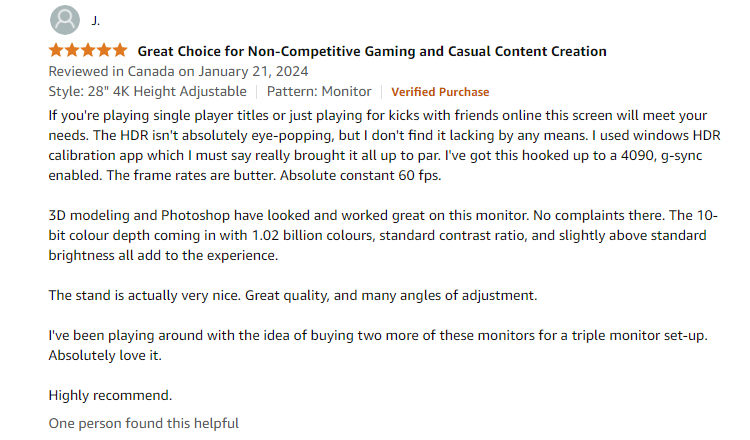
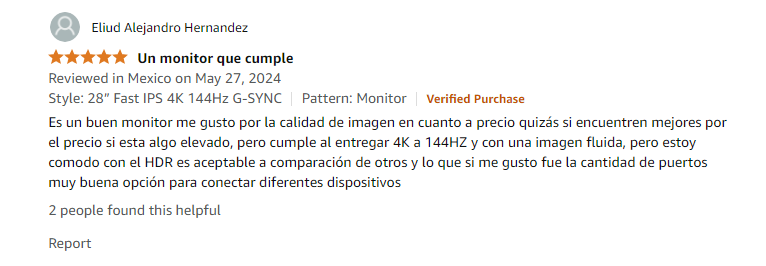
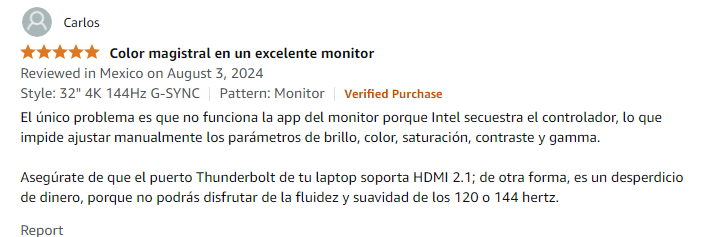
9)ViewSonic VX3218-PC-MHD 32 Inch Curved 1080p 1ms 180Hz Gaming Monitor with FreeSync Premium, Eye Care, HDMI and Display Port

About this item
- CURVED DESIGN: 32 Inch Full HD (1920x1080p) 1500R curved gaming monitor with thin bezels
- MAXIMIZED GAMEPLAY: 180Hz refresh rate and 1ms MPRT response time (with DisplayPort) for ultimate gaming experience
- ULTRA-SMOOTH GAMING: FreeSync Premium technology enables fluid and tear-free gameplay
- ENHANCED VIEWING COMFORT: Flicker-Free technology and Blue Light Filter for reduced eye fatigue
- GAME ON: An arsenal of pre-set customizable visual modes keeps you ready for any FPS, RTS, or MOBA games
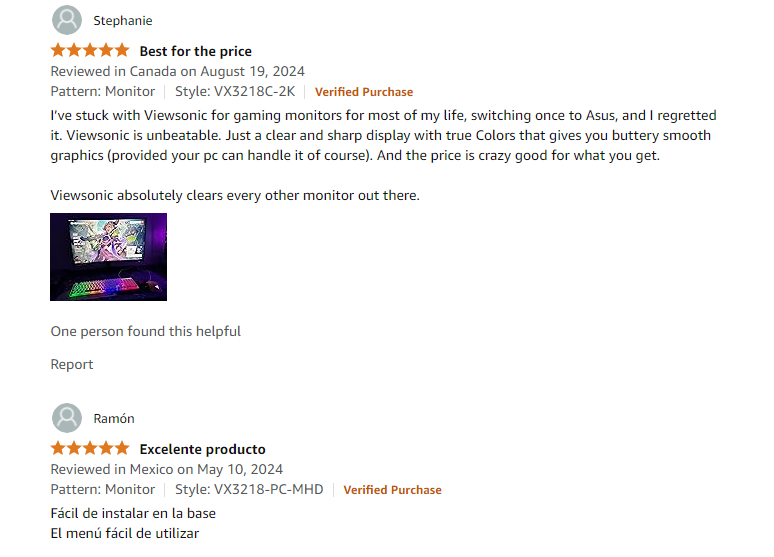
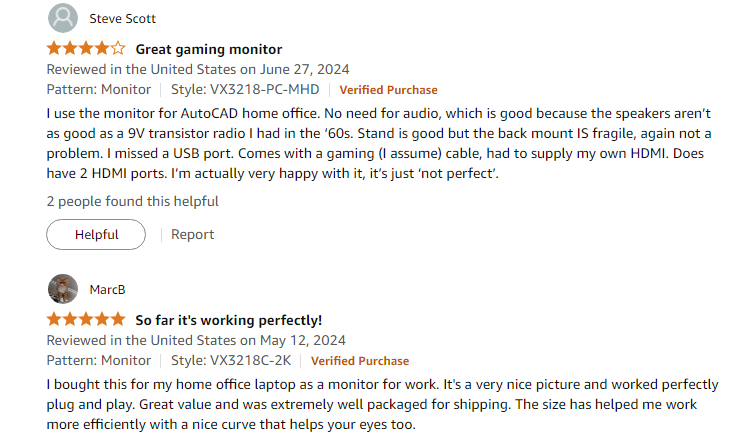
10)AOC Agon PRO AG276QZD2 27″ OLED Tournament Gaming Monitor 2560×1440, 240Hz 0.03ms, G-SYNC, PS5 Xbox Switch Compatible, Glossy, Black
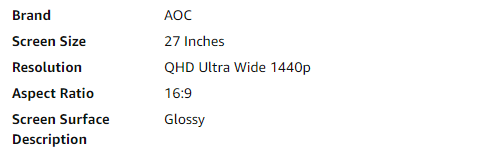
About this item
- UNBEATABLE SPEED: 240Hz refresh rate, 0.03ms GTG response time, and AMD FreeSync Premium unleash unprecedented fluidity to help you dominate the playing field and speed into victory
- STATE-OF-THE-ART OLED PANEL: The self-luminous OLED panel makes everything you love on screen come alive with genuine blacks, extreme color accuracy, and over 1.07 billion colors
- ULTRA-HIGH CLARITY: 26.5-inch AGON PRO tournament gaming monitor with 2K Quad HD 2560×1440 resolution OLED panel for excellent visuals and superb colors
- OUTSTANDING VISUALS: HDR10 produces rich details, diverse contrast, and wide color gamut (101 percent DCI-P3, 136.7 percent sRGB) for full immersion. It also further synchronizes your GPU or console with your monitor, resulting in unparalleled smoothness of action
- BETTER CONSOLE GAMING: AGON by AOC gaming monitors are designed to maximize the performance of your consoles by unleashing up to 120Hz frame rate (exact performance depends on consoles) and ultra low latency, giving you an edge over your opponents
- LIGHT UP THE BATTLEFIELD: Our monitors come with special lighting at the back of the device that illuminates your gaming setup in various colors. Choose whatever color you like, sync it up with your other AOC devices and test the different glowing patterns
- GO FOR THE WIN: Instantly switch gears between AOC 6 game modes to optimize visuals and adjust AOC Shadow Control settings to improve your gaming experience
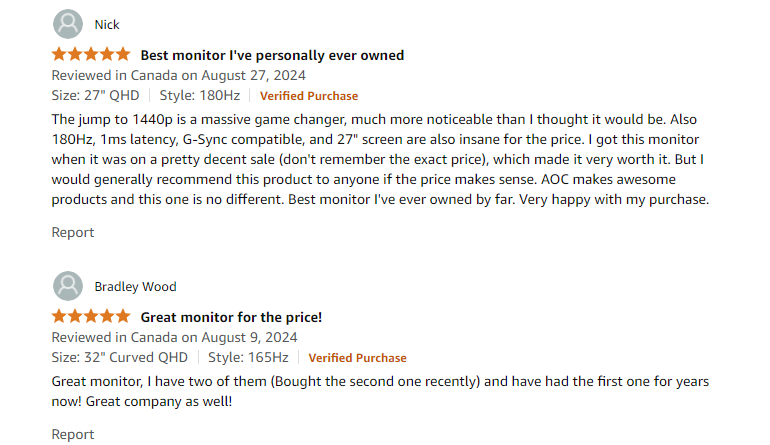
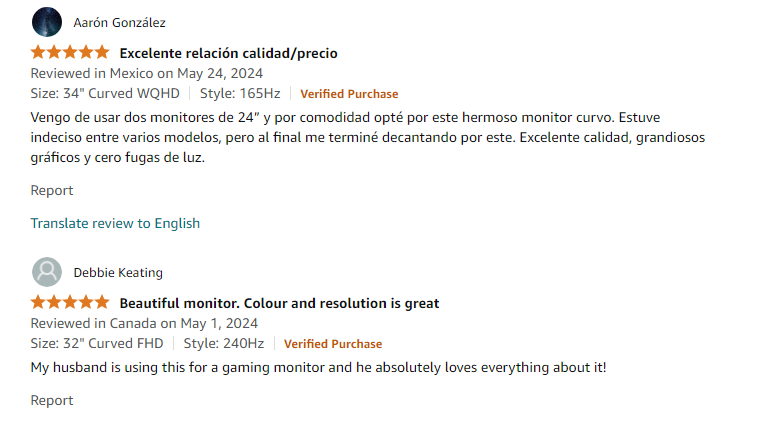
Each of these monitors offers a combination of exceptional resolution, refresh rates, and response times that make them ideal for PS5 gaming. Whether you’re a casual gamer or a competitive player, these options will ensure you enjoy the best possible gaming experience in 2024.
there are several frequently asked questions (FAQs) that often come up.
1. What resolution is best for PS5 gaming?
- 4K (3840×2160) is ideal for maximizing the PS5’s performance, offering sharp and detailed visuals. However, 1080p (Full HD) monitors are also popular for gamers who prioritize higher frame rates over resolution.
2. Is a 120Hz refresh rate necessary for PS5?
- Yes, the PS5 supports up to 120Hz for smoother and more responsive gameplay, particularly in fast-paced games like shooters and racing games.
3. Does the PS5 support 1440p monitors?
- PS5 received support for 1440p resolution in an update, making it a good middle ground between 1080p and 4K for certain users.
4. What is the benefit of HDMI 2.1 in gaming monitors for PS5?
- HDMI 2.1 enables 4K gaming at 120Hz on PS5, unlocking the full potential of the console. It also supports features like Variable Refresh Rate (VRR) and Auto Low Latency Mode (ALLM).
5. What is VRR and why is it important for PS5 gaming?
- Variable Refresh Rate (VRR) helps reduce screen tearing and ensures smoother frame rates by syncing the monitor’s refresh rate with the game’s frame rate.
6. What is the ideal screen size for a PS5 gaming monitor?
- 27-32 inches is considered the sweet spot for most gamers, offering an immersive experience without taking up too much desk space. Larger screens are suitable for more cinematic experiences or playing from a distance.